— Written by
Ed Orozco
—
August 28, 2023
Manage anomaly monitors at scale
Mute and unmute specific monitors and tests in alerts.
When a specific monitor or test is alerting for unnecessary scenarios, you can now mute them. This applies to both Synq monitors and dbt test results.
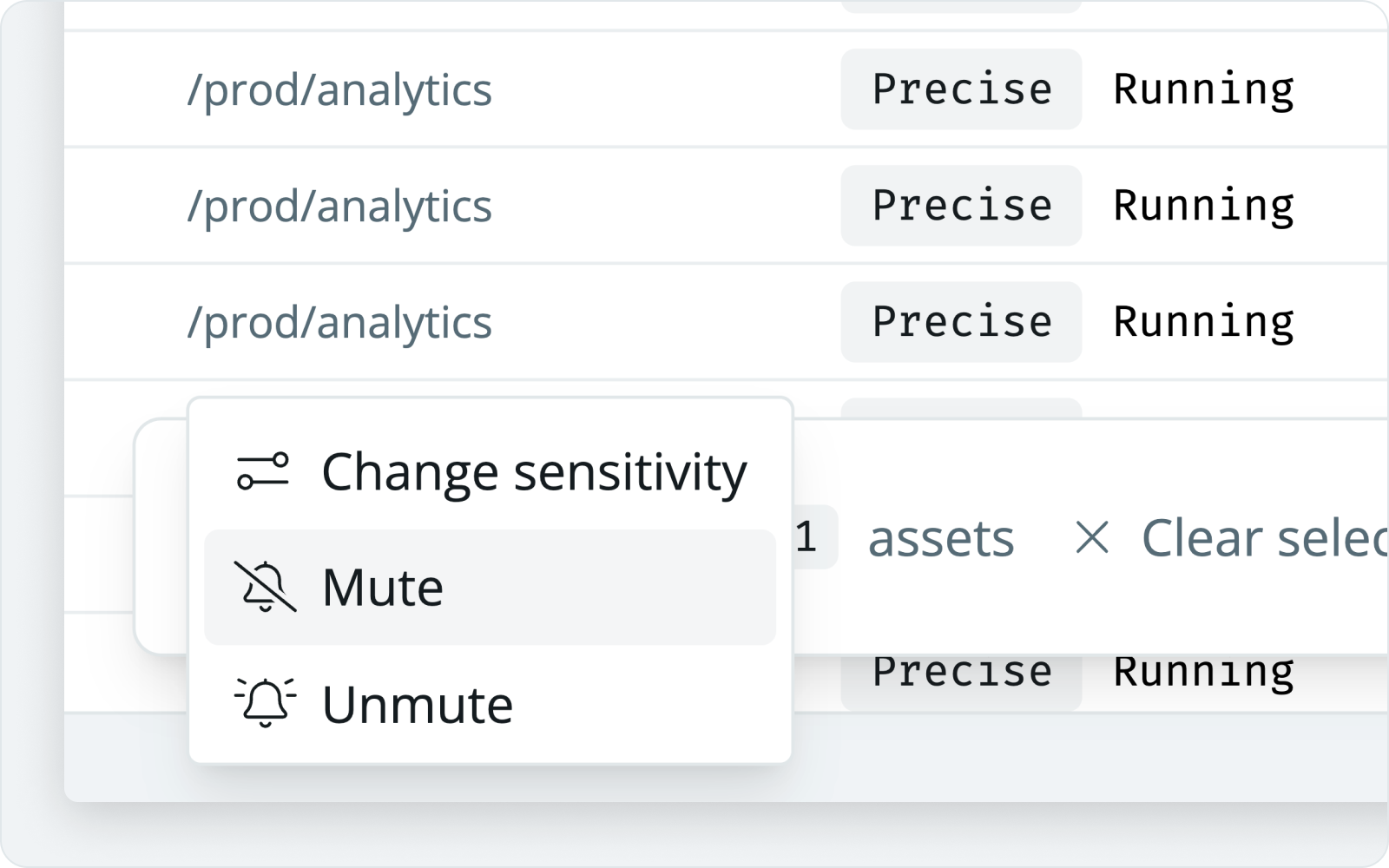
Bulk actions for monitors
Managing large fleets of thousands of monitors one at a time is not an easy task.
Synq monitor overview now supports bulk actions in combination with all existing Synq filters.
This means you can now change the sensitivity of monitors or mute alerts for specific ones in just a few clicks.

Monitors and tests details in the list
For an even better overview, the list of monitors and tests now contains details about its last execution. This will provide you with even more context on the state of each one, supporting you while triaging and managing them at scale.

Bug fixes and improvements
- • Fixed an issue that prevented you from seeing your views in the browser filter.
- • You can now see the annotations for your disabled dbt models in Synq.
- • Improved loading times of assets lists across the app.
- • Slack alerts now display the correct chart for freshness monitors.
- • The scales in our charts now represent the magnitude of data more accurately.
Build with data you can depend on
Join the data teams delivering business-critical impact with SYNQ.
